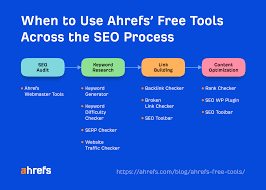SEMrush is a powerful SEO tool that offers a comprehensive suite of features to enhance your website’s search engine optimization. This guide is tailored for beginners, providing step-by-step instructions and specific examples to help you leverage SEMrush effectively.
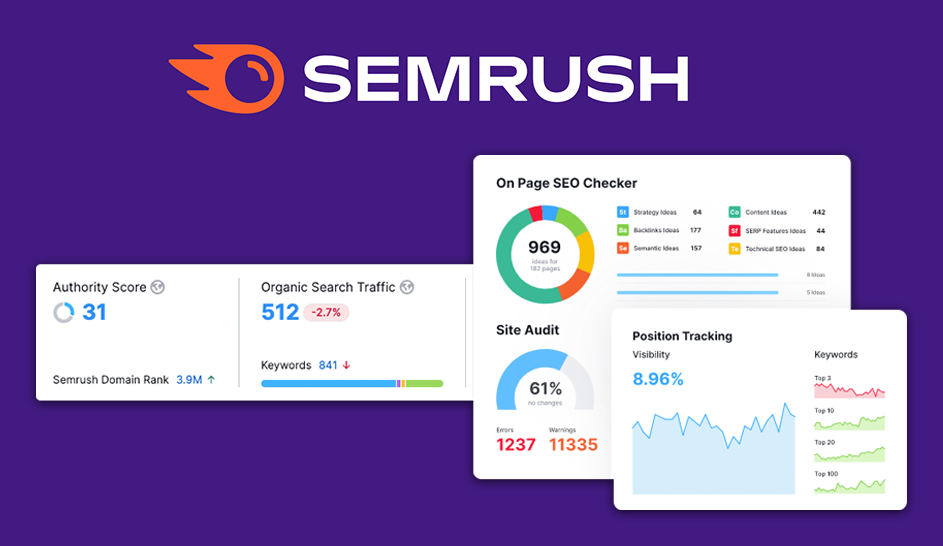
Step 1: Creating a SEMrush Account:
- Visit the SEMrush website (https://www.semrush.com/) and sign up for a free or paid account.
Step 2: Navigating the SEMrush Dashboard:
- After logging in, familiarize yourself with the SEMrush dashboard. The main sections include Domain Analytics, Keyword Analytics, Project, and more.
Step 3: Conducting a Domain Overview:
- Enter your website domain in the Domain Overview tool to get an instant analysis of its performance, including organic search traffic, backlinks, and top organic keywords.
Example:
- Input:
www.yourwebsite.com - Review the provided metrics, such as Organic Search, Backlinks, and Paid Search.
Step 4: Keyword Research:
- Use the Keyword Overview tool to identify relevant keywords for your website. Enter a target keyword to discover its search volume, competition, and related keywords.
Example:
- Input:
digital marketing - Explore the Keyword Overview results, including search volume, keyword difficulty, and related keywords.
Step 5: Competitor Analysis:
- Enter a competitor’s domain in the Domain Analytics tool to analyze their SEO strategy. Identify their top-performing keywords, backlinks, and traffic sources.
Example:
- Input:
www.competitor.com - Examine the competitor’s organic search traffic, top organic keywords, and backlink profile.
Step 6: Site Audit:
- Use the Site Audit tool to identify and fix technical SEO issues on your website. SEMrush will provide a detailed report highlighting issues like broken links, duplicate content, and missing meta tags.
Example:
- Initiate a Site Audit and review the report to address issues affecting your website’s SEO health.
Step 7: Building Projects:
- Set up a Project in SEMrush to monitor and track your website’s performance. Add your domain, target keywords, and competitors for ongoing analysis.
Example:
- Create a Project named “MyWebsiteSEO” and input your domain, target keywords, and competitor domains.
Step 8: Backlink Analysis:
- Utilize the Backlink Analytics tool to assess your website’s backlink profile. Identify high-quality backlinks and opportunities for link building.
Example:
- Enter your domain in Backlink Analytics to view your backlink profile, referring domains, and anchor text distribution.
Step 9: Position Tracking:
- Monitor your website’s search engine ranking for target keywords using the Position Tracking tool. Track changes in keyword positions over time.
Example:
- Set up Position Tracking for selected keywords and regularly check the progress in the SEMrush dashboard.
Step 10: Staying Informed with SEMrush Academy:
- Explore the SEMrush Academy (https://www.semrush.com/academy/) for in-depth tutorials and courses on SEO best practices, using SEMrush effectively, and staying updated on industry trends.
Conclusion:
By following this beginner’s guide, you can unlock the full potential of SEMrush for your SEO endeavors. Regularly utilize the various tools and features offered by SEMrush to optimize your website’s performance, enhance keyword strategies, and stay ahead of the competition in the dynamic world of search engine optimization.