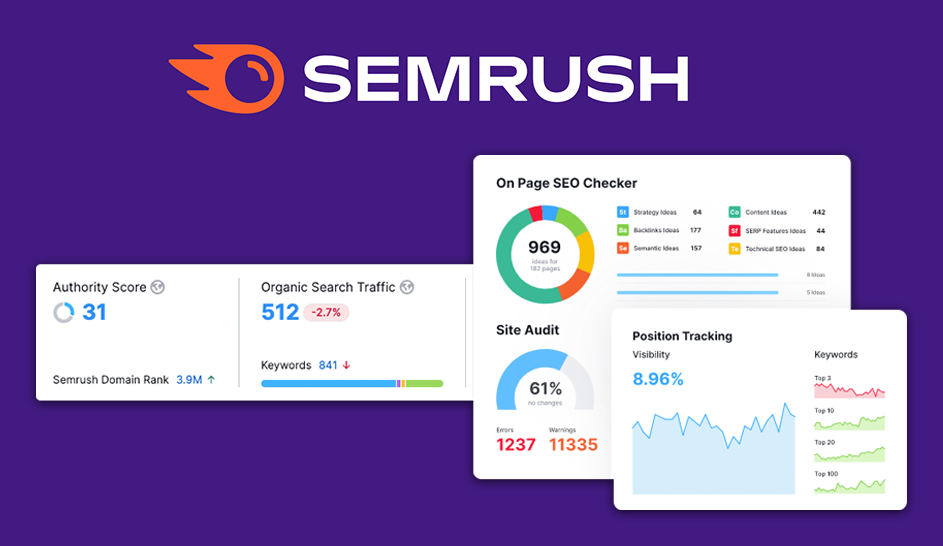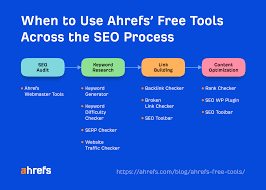Moz Pro is a powerful SEO tool that empowers users to enhance their website’s search engine optimization. This guide is tailored for beginners, providing step-by-step instructions and practical examples to help you navigate Moz Pro and leverage its features for effective SEO management.
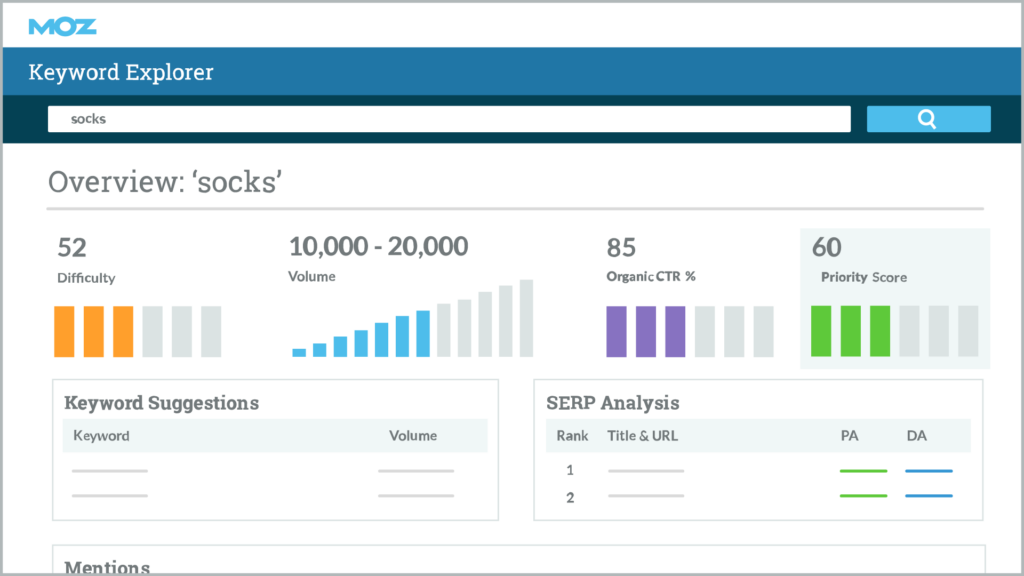
Step 1: Creating a Moz Pro Account:
Begin by signing up for a Moz Pro account. You can choose from different subscription plans based on your needs. After registration, log in to access the Moz Pro dashboard.
Step 2: Exploring the Moz Pro Dashboard:
Familiarize yourself with the Moz Pro dashboard, which includes features like Moz Analytics, Rank Tracker, Link Explorer, and On-Page Grader. Each section serves a specific purpose in optimizing your website for search engines.
Step 3: Site Crawl and Technical SEO Analysis:
- Utilize Moz Pro’s Site Crawl to identify technical SEO issues on your website.
- Address issues such as broken links, missing meta tags, and duplicate content to improve your site’s performance.
Example:
- Run a Site Crawl to identify issues.
- Resolve any technical SEO problems affecting your website.
Step 4: Keyword Research with Keyword Explorer:
- Enter relevant keywords into Moz Pro’s Keyword Explorer to uncover valuable insights.
- Discover search volume, keyword difficulty, and potential opportunities for your content.
Example:
- Enter “content marketing” in Keyword Explorer.
- Analyze search volume, keyword difficulty, and related keyword suggestions.
Step 5: Backlink Analysis using Link Explorer:
- Explore your website’s backlink profile using Link Explorer.
- Identify high-quality backlinks, referring domains, and anchor text distribution.
Example:
- Use Link Explorer to analyze your backlink profile.
- Identify authoritative sources linking to your website.
Step 6: Rank Tracking:
- Set up Rank Tracking to monitor your website’s performance for specific keywords.
- Track changes in rankings over time and identify areas for improvement.
Example:
- Add target keywords to the Rank Tracking tool.
- Monitor your website’s ranking progress and adjust strategies accordingly.
Step 7: On-Page Optimization with On-Page Grader:
- Utilize On-Page Grader to optimize individual pages for target keywords.
- Receive recommendations for improving on-page elements like title tags, meta descriptions, and content.
Example:
- Input a specific page URL into On-Page Grader.
- Implement suggested changes to improve on-page optimization.
Step 8: Local SEO with Moz Local:
- If your business has a physical presence, use Moz Local to manage local SEO listings.
- Ensure consistent business information across various online directories.
Example:
- Set up your business profile in Moz Local.
- Monitor and manage your local SEO presence.
Step 9: Accessing Moz Academy and Community:
- Take advantage of Moz’s learning resources, including Moz Academy’s courses and the Moz Community.
- Stay informed about the latest SEO trends and best practices.
Conclusion:
By following these steps and regularly utilizing Moz Pro’s features, you can strengthen your SEO efforts and gain valuable insights into your website’s performance. Moz Pro’s user-friendly interface and comprehensive tools make it an excellent choice for beginners looking to enhance their SEO strategies. Stay proactive in optimizing your site and adapting to industry changes for sustained success.